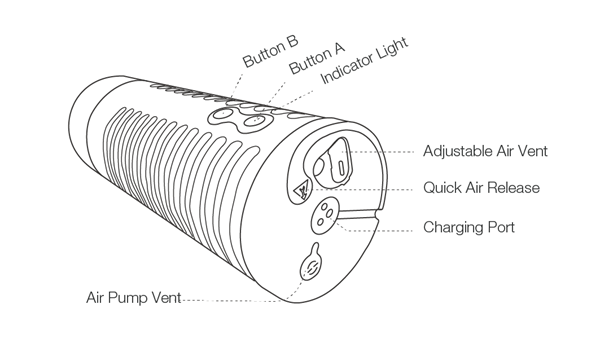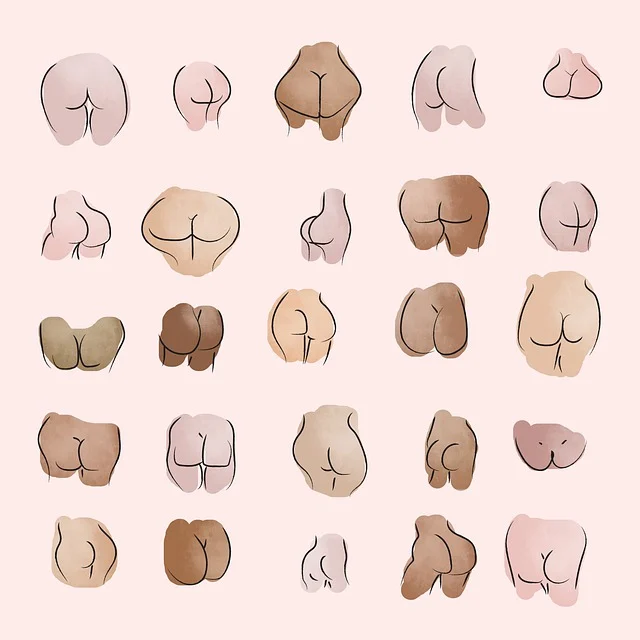Hey, if you’re curious about how to use Lovense Max 2 (Bluetooth app-controlled male masturbator), you’ve come to the right place. Today, I am your “navigator” . I am here to guide you fly to the moon “Max 2”. I will explain everything I can as possible from top to bottom. Now, wear your seat belts, get comfy, let’s go!
- Unboxing the Max 2 Experience
- Charging Basics
- Button Instruction
- Cleaning and Preparing
- Usage Tips
- Customizing Your Experience
- How to Connect Lovense Max 2 with Lovense Remote
Notice: If you’re new to this magical device, you can check here to take a look at what Max 2 is.
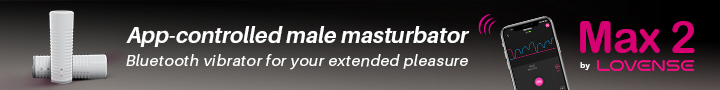
Unboxing the Max 2 Experience
Upon receiving your Max 2 package, you’ll find a Bluetooth male masturbator (Max 2), a USB charging cable, a user manual, and a storage bag. These are essential for your journey with Max 2.
Charging Basics
To begin your adventure, ensure Max 2 is powered off. Connect the USB charging cable to any USB port or adapter. A full charge takes approximately 100 minutes, indicated when the solid red light turns off.
Note: the magnetic charger can only work if positioned correctly. If the solid red light doesn’t turn on when you try to charge the device, you can rotate the cable 180 degrees. And do not use the toy while charging.
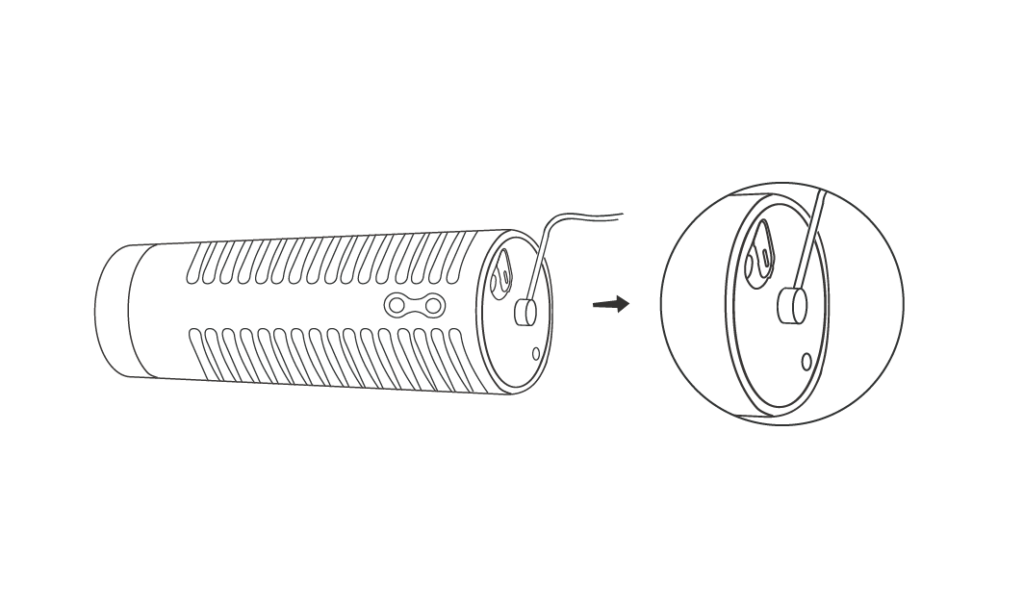
Button Instruction
Before your first use, familiarize yourself with the device’s buttons. Button A serves as the power switch and cycles through vibration modes. Button B is for cycling through contractions and quick air release when needed.
Pressing and holding Button A for 3 seconds, you can turn on/off the device. There are 7 preset vibration modes and 3 contraction settings that can be used as long as you press and hold the button A or B for a few seconds.
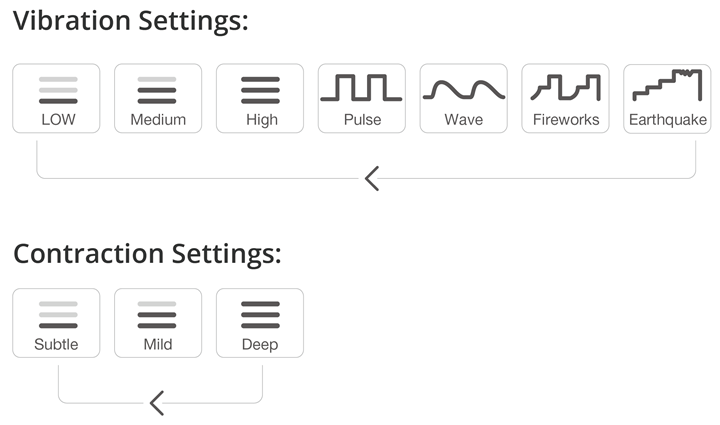
Cleaning and Preparing
Max 2 demands a clean start. Clean it before and after each use with warm water, avoiding soap on the inner sleeve to prevent material degradation. Ensure it’s thoroughly dried before storing or turning on.
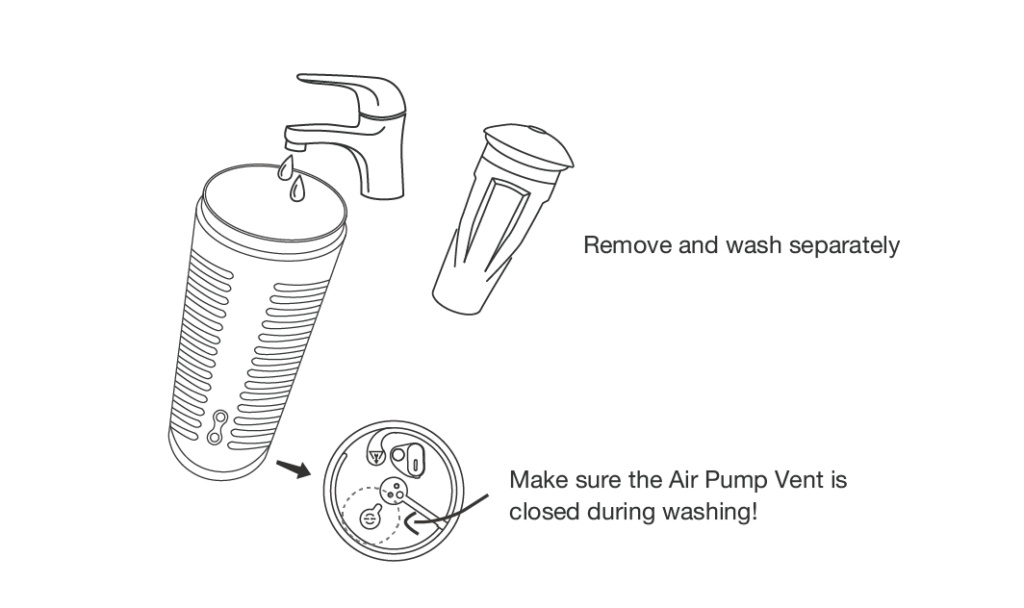
After each session, clean Max 2 and check that the air pump vent is closed during cleaning. Do not attach the charging cable to any metal or stainless steel materials to avoid damage.
Usage Tips
Lubrication is key. Generously apply it to the sleeve’s interior, the entry hole, and your penis. Adjust the suction via the adjustable air vent if desired. If you feel discomfort from high pressure, utilize the quick air release feature.
Max 2’s airbag naturally forms contours from air pressure and usage over time. This is normal and does not affect the functionality or sensations.
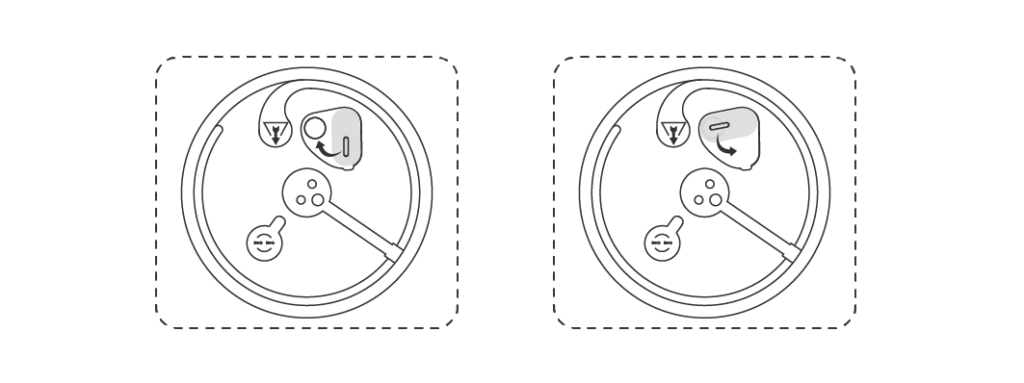
Customizing Your Experience
Max 2 offers customization through the Lovense app, downloadable from their website. Explore the online guide and toy customization options for a personalized experience.
Compatible with:
iPhone/iPad/iPod Touch iOS 14.2 and later
Android 5.0 and later (with Bluetooth 4.0 enabled)
Mac (with Bluetooth 4.0 enabled)
Windows PC (needs a Lovense USB Bluetooth Adapter to connect  )
)
How to Connect Lovense Max 2 with Lovense Remote
Pair with iOS/Android/Mac
1. Press and hold Max 2’s ON/OFF button to turn on the toy. A light will flash to indicate it’s on and ready to pair.
2. Click the  icon.
icon.
3. Tap “+” to begin searching. After the toy is found, tap “Done”. The light will stay on to indicate it’s connected. Your toy can now be controlled with your smartphone.
Note:
· You only have to pair your toy once. Next time it should automatically connect to your smartphone.
· This icon ![]() shows the signal of the connection. It will switch to this one
shows the signal of the connection. It will switch to this one  if it disconnects. If paired, it will automatically reconnect.
if it disconnects. If paired, it will automatically reconnect.
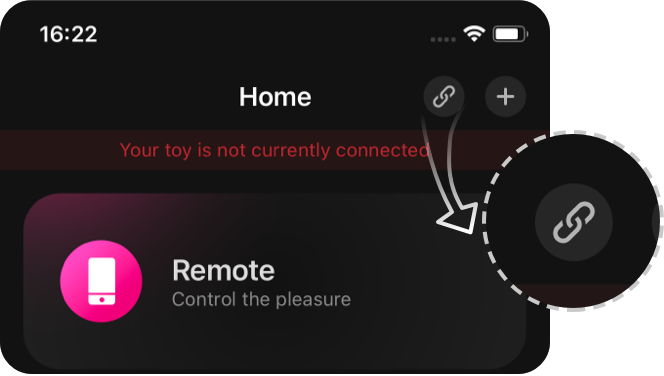
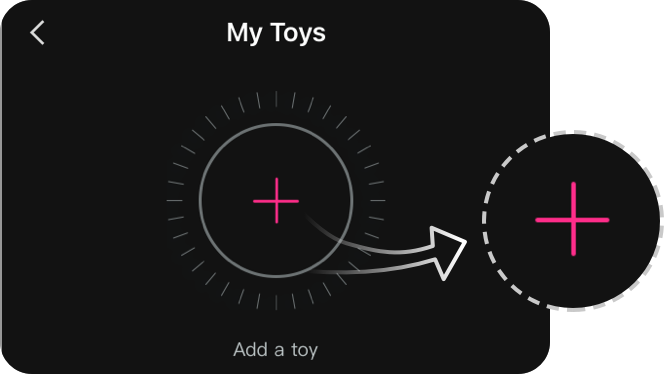
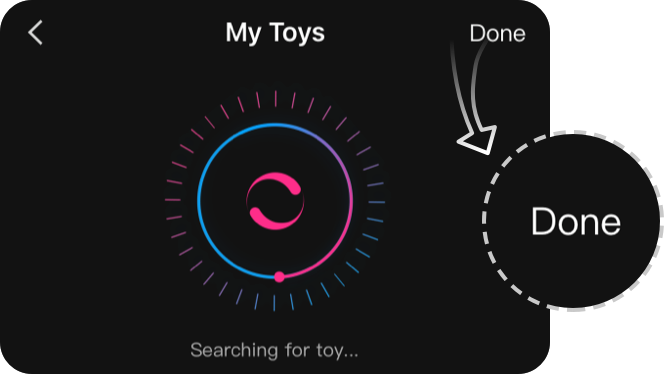
Pair with PC
1. Press and hold Max 2’s ON/OFF button to turn on the toy. A light will flash to indicate it’s on.
2. Plug the Lovense USB Bluetooth Adapter into a free USB port on your computer.
3. Click the  icon.
icon.
4. Tap “+” to begin searching. After toy is found, tap “Done”. The light will stay on to indicate it’s connected. Your toy can now be controlled with your PC.
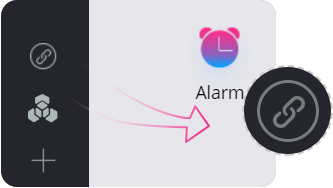
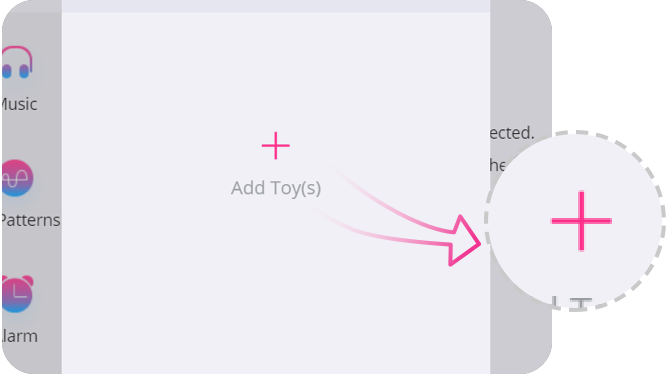
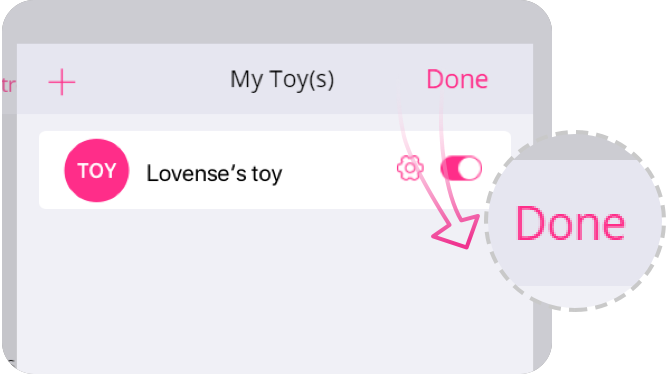
Connecting With A Partner
1. Go to the “Long-Distance” tab.
2. Tap “+” to add a contact. Enter their username and tap “Add”.
3. After your partner accepts the request, they will show up in this tab.
Note:
· When messaging, press the ![]() button to view control options.
button to view control options.
· You have the ability to adjust the settings for each partner. Click the “Settings” to adjust your preferences.
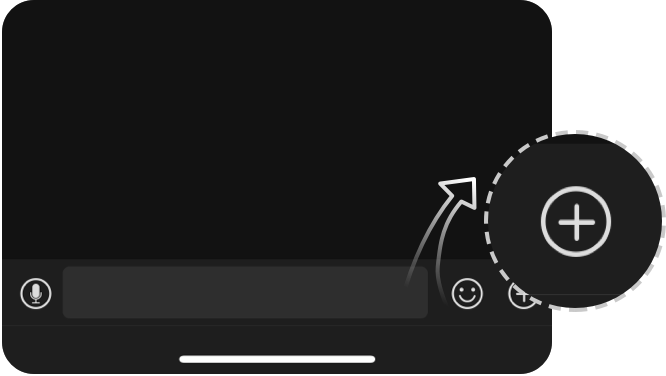
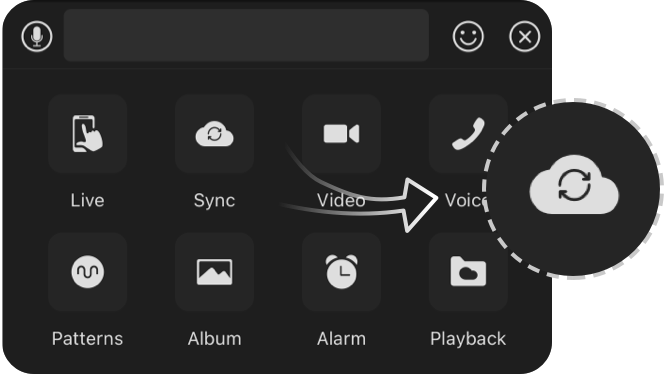
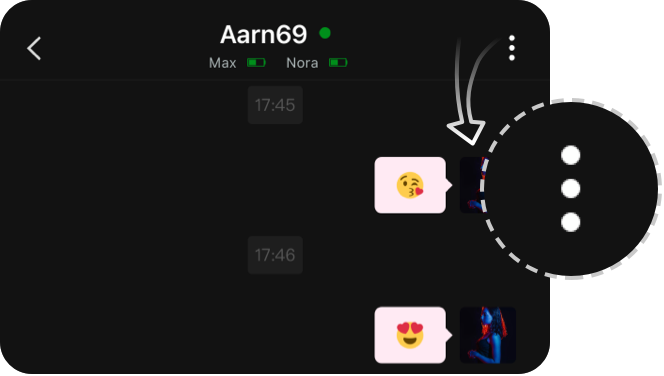
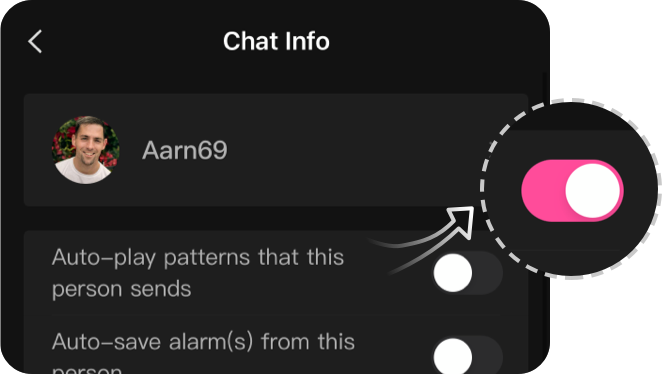
Conclusion
With Max 2, your journey to the moon is personalized, safe, and supported. Follow these steps, and you’re all set for a lunar landing of pleasure. Enjoy the ride!